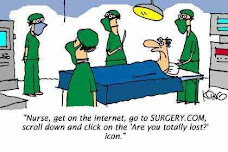For more details go to http://weblogs.asp.net/akinney/archive/2004/07/05/173331.aspx. His write up is the most straight foward I have seen. Below is Adam Kinneys writeup about the steaps for a home pc tune up.
Home PC Tune Up
I just read a post on Ed Bott's blog about helping a non-programmer clean up their computer. Ironically, I did spend some time this weekend cleaning up my parents computer. It must have somethiing to do with the whole July 4th, Independance Day(US) idea. "Break free from spyware and viruses!"
Here's the expanding tune up checklist:
install anti-spyware software and configure it to run automatically on startup. I use SpyBot Search and Destroy. [I've been using Ad-Aware]
enable their existing Windows Xp firewall, just turn it on
give them anti-Virus software (or install the free version of AVG)
run diskcleanup and defrag
lower the size of the IE cache [crazy bugs happen when this gets full]
turn the security in IE up (for ActiveX controls) or install FireFox [I just installed FireFox]
Get the latest patches from Windows Update and turn on Automatic Updates.
Grab the utilities from Gibson Research Corporation that disable unnecessary Windows services (like Universal Plug 'n Play and Windows Messenger service).
go back to GRC and run a free Shields Up! scan to see how well protected the PC actually is.
Credit goes to Scott Hanselman, Ed Bott, and Marc Orchant
Thursday, October 11, 2007
How do I secure wireless access?
This Blog had a simple to understand six step method to securing your home pc. It is hard in the IT industry sometimes to find simple straight foward directions. The six steps are taken from the url http://blogs.ittoolbox.com/networking/it_guy/archives/6-easy-steps-to-help-secure-your-home-wireless-6861
6 easy steps to help secure your home wireless
thatITguy (Director of IT) Posted 12/9/2005Comments (9) Trackbacks (0)
Securing your home wireless isn't that difficult, but it can take a few extra steps to accomplish. Before I get into this let me say that I'm by no means an expert in wireless security, these are just some suggestions that I have seen and have implemented on my own network at home. I'm going to use my equipment as an example and that is all it is, an example. Most of the suggestions will work on most wireless routers, but you may have to consult the manual on exactly how to configure your device. With that said here are a few ways to secure your wireless home network.Most of the wireless routers that people have at home come with some defaults turned on that will allow easy access to your system by the snooping onlooker. These defaults are all too often left unchanged and this can be a problem. So let's start with what a few things to update and/or change.
Change Admin account:I use a Linksys wireless router and by default the Admin account is accessed by leaving the username blank and admin as the password. So when I first setup my router I changed the password before I made any other configuration changes. This is just common sense, because you don't want anyone else to be able to get on your router and make changes, and wouldn't you look like a fool if someone did, and they used the default password. I would also recommend changing the password regularly.
Change the SSID (Service Set Identifier):Make this unique, don't leave it set to default. Why? Because when someone scans for open wireless networks and sees one that says Linksys, then they know two things right off the bat, 1) What brand of equipment you are using and 2.) a starting point to break in. The second thing I would do with the SSID is turn off the broadcast. If they can't see it, it makes it harder to get into it. Linksys recommends you change this often.
Turn off DHCP:This one is a big one, easy to fix, but a big one none the less. Why? Well let's say that someone happened to find your network, all they would have to do is connect to it and then they would be given an DHCP assigned IP address and would be able to access your network resources because your router didn't know that you didn't want them on. And lets get serious, how many of you have so many machines on your network that it would take more than a few seconds to give each machine a static ip? This will at least make them work at getting on.
Turn on WEP Encryption:Ok, I want to make one thing perfectly clear, WEP (Wired Equivalent Privacy) will not make you safe; it will just make it harder for a hacker to break in. You are not impenetrable because you run WEP Encryption.
Enable MAC address filtering:This will allow your router to only provide access to those MAC address that you assign here. This will take some time, but it does help secure your network. No, this is not a full proof measure, but it will make it harder for someone to gain access. They will have work at it.
Last but not least, Update your firmware to the latest and greatest. This will hopefully fix any bugs that have been found for your router and also help with any known security flaws in the router itself.As I said before I am no wireless security expert, and I'm sure I've left some stuff out. But in the most part if you do the above steps your wireless network will be harder to gain access to than if you left just the defaults.
6 easy steps to help secure your home wireless
thatITguy (Director of IT) Posted 12/9/2005Comments (9) Trackbacks (0)
Securing your home wireless isn't that difficult, but it can take a few extra steps to accomplish. Before I get into this let me say that I'm by no means an expert in wireless security, these are just some suggestions that I have seen and have implemented on my own network at home. I'm going to use my equipment as an example and that is all it is, an example. Most of the suggestions will work on most wireless routers, but you may have to consult the manual on exactly how to configure your device. With that said here are a few ways to secure your wireless home network.Most of the wireless routers that people have at home come with some defaults turned on that will allow easy access to your system by the snooping onlooker. These defaults are all too often left unchanged and this can be a problem. So let's start with what a few things to update and/or change.
Change Admin account:I use a Linksys wireless router and by default the Admin account is accessed by leaving the username blank and admin as the password. So when I first setup my router I changed the password before I made any other configuration changes. This is just common sense, because you don't want anyone else to be able to get on your router and make changes, and wouldn't you look like a fool if someone did, and they used the default password. I would also recommend changing the password regularly.
Change the SSID (Service Set Identifier):Make this unique, don't leave it set to default. Why? Because when someone scans for open wireless networks and sees one that says Linksys, then they know two things right off the bat, 1) What brand of equipment you are using and 2.) a starting point to break in. The second thing I would do with the SSID is turn off the broadcast. If they can't see it, it makes it harder to get into it. Linksys recommends you change this often.
Turn off DHCP:This one is a big one, easy to fix, but a big one none the less. Why? Well let's say that someone happened to find your network, all they would have to do is connect to it and then they would be given an DHCP assigned IP address and would be able to access your network resources because your router didn't know that you didn't want them on. And lets get serious, how many of you have so many machines on your network that it would take more than a few seconds to give each machine a static ip? This will at least make them work at getting on.
Turn on WEP Encryption:Ok, I want to make one thing perfectly clear, WEP (Wired Equivalent Privacy) will not make you safe; it will just make it harder for a hacker to break in. You are not impenetrable because you run WEP Encryption.
Enable MAC address filtering:This will allow your router to only provide access to those MAC address that you assign here. This will take some time, but it does help secure your network. No, this is not a full proof measure, but it will make it harder for someone to gain access. They will have work at it.
Last but not least, Update your firmware to the latest and greatest. This will hopefully fix any bugs that have been found for your router and also help with any known security flaws in the router itself.As I said before I am no wireless security expert, and I'm sure I've left some stuff out. But in the most part if you do the above steps your wireless network will be harder to gain access to than if you left just the defaults.
How do I secure my home pc from viruses?
Malicous software can be defined into 3 groups; viruses, worms, and spyware/adware. All three need different solutions but in the end they all are unwanted software. I will address each seperatly. My recomendations are not the only solution but beaware theere are no free lunches and the software you downloaded to correct the problem could make the problem worse. Research the software you choose to protect yourself. Any search engine will give you url's of reviews and comments on any software.
Viruses; Content taken from the website http://www.microsoft.com/protect/computer/basics/virus.mspx
Computer viruses are small software programs that are designed to spread from one computer to another and to interfere with computer operation.
A virus might corrupt or delete data on your computer, use your e-mail program to spread itself to other computers, or even erase everything on your hard disk.
Viruses are most easily spread by attachments in e-mail messages or instant messaging messages. That is why it is essential that you never open e-mail attachments unless you know who it's from and you are expecting it.
Viruses can be disguised as attachments of funny images, greeting cards, or audio and video files.
Viruses also spread through downloads on the Internet. They can be hidden in illicit software or other files or programs you might download.
To help avoid viruses, it's essential that you keep your computer current with the latest updates and antivirus tools, stay informed about recent threats, and that you follow a few basic rules when you surf the Internet, download files, and open attachments.
Once a virus is on your computer, its type or the method it used to get there is not as important as removing it and preventing further infection.
Worms;Content taken from http://www.tech-faq.com/computer-worm-virus.shtml
A computer worm is a program which copies itself across a network.
A computer worm differs from a computer virus in that a computer worm can run itself. A virus needs a host program to run, and the virus code runs as part of the host program. A computer worm can spread without a host program, although some modern computer worms also use files to hide inside.
Spyware/adware;Content taken from http://www.microsoft.com/protect/computer/basics/spyware.mspx
Spyware is a general term used to describe software that performs certain behaviors such as advertising, collecting personal information, or changing the configuration of your computer, generally without appropriately obtaining your consent first.
Spyware is often associated with software that displays advertisements (called adware) or software that tracks personal or sensitive information.
That does not mean all software that provides ads or tracks your online activities is bad. For example, you might sign up for a free music service, but you "pay" for the service by agreeing to receive targeted ads. If you understand the terms and agree to them, you may have decided that it is a fair tradeoff. You might also agree to let the company track your online activities to determine which ads to show you.
Other kinds of spyware make changes to your computer that can be annoying and can cause your computer slow down or crash.
These programs can change your Web browser's home page or search page, or add additional components to your browser you don't need or want. These programs also make it very difficult for you to change your settings back to the way you originally had them.
The key in all cases is whether or not you (or someone who uses your computer) understand what the software will do and have agreed to install the software on your computer.
There are a number of ways spyware or other unwanted software can get on your computer. A common trick is to covertly install the software during the installation of other software you want such as a music or video file sharing program.
Whenever you install something on your computer, make sure you carefully read all disclosures, including the license agreement and privacy statement. Sometimes the inclusion of unwanted software in a given software installation is documented, but it might appear at the end of a license agreement or privacy statement.
keeping your software updated is critical to protecting your pc from malicous software. I suggest you try to set some form of automatic update for each peice of software it will keep your pc updated even if you forget. Make sure you keep all data backed up. Think of the value of your families photos from your digital camera if they were all lost.
Viruses; Content taken from the website http://www.microsoft.com/protect/computer/basics/virus.mspx
Computer viruses are small software programs that are designed to spread from one computer to another and to interfere with computer operation.
A virus might corrupt or delete data on your computer, use your e-mail program to spread itself to other computers, or even erase everything on your hard disk.
Viruses are most easily spread by attachments in e-mail messages or instant messaging messages. That is why it is essential that you never open e-mail attachments unless you know who it's from and you are expecting it.
Viruses can be disguised as attachments of funny images, greeting cards, or audio and video files.
Viruses also spread through downloads on the Internet. They can be hidden in illicit software or other files or programs you might download.
To help avoid viruses, it's essential that you keep your computer current with the latest updates and antivirus tools, stay informed about recent threats, and that you follow a few basic rules when you surf the Internet, download files, and open attachments.
Once a virus is on your computer, its type or the method it used to get there is not as important as removing it and preventing further infection.
Worms;Content taken from http://www.tech-faq.com/computer-worm-virus.shtml
A computer worm is a program which copies itself across a network.
A computer worm differs from a computer virus in that a computer worm can run itself. A virus needs a host program to run, and the virus code runs as part of the host program. A computer worm can spread without a host program, although some modern computer worms also use files to hide inside.
Spyware/adware;Content taken from http://www.microsoft.com/protect/computer/basics/spyware.mspx
Spyware is a general term used to describe software that performs certain behaviors such as advertising, collecting personal information, or changing the configuration of your computer, generally without appropriately obtaining your consent first.
Spyware is often associated with software that displays advertisements (called adware) or software that tracks personal or sensitive information.
That does not mean all software that provides ads or tracks your online activities is bad. For example, you might sign up for a free music service, but you "pay" for the service by agreeing to receive targeted ads. If you understand the terms and agree to them, you may have decided that it is a fair tradeoff. You might also agree to let the company track your online activities to determine which ads to show you.
Other kinds of spyware make changes to your computer that can be annoying and can cause your computer slow down or crash.
These programs can change your Web browser's home page or search page, or add additional components to your browser you don't need or want. These programs also make it very difficult for you to change your settings back to the way you originally had them.
The key in all cases is whether or not you (or someone who uses your computer) understand what the software will do and have agreed to install the software on your computer.
There are a number of ways spyware or other unwanted software can get on your computer. A common trick is to covertly install the software during the installation of other software you want such as a music or video file sharing program.
Whenever you install something on your computer, make sure you carefully read all disclosures, including the license agreement and privacy statement. Sometimes the inclusion of unwanted software in a given software installation is documented, but it might appear at the end of a license agreement or privacy statement.
keeping your software updated is critical to protecting your pc from malicous software. I suggest you try to set some form of automatic update for each peice of software it will keep your pc updated even if you forget. Make sure you keep all data backed up. Think of the value of your families photos from your digital camera if they were all lost.
Tuesday, October 9, 2007
All questions reagrding computers, their periphials and whats in between
I created this forum so staff could ask any question regarding anything about computers or their periphials and whats in betwwen. I encourage people to ask any question they have wither it be about malicous software or scanning old family photos. This is a forum to ask as well as answer. Any kind of participation is welcomed.
My expertise is what's inbetween. Did you ever question how your email was sent out of your computer and arrives milliseconds later entact amd secure. This is the forum to discuss any matter dealing with; security, wireless, software, hardware, and what's new and cool. We will break down questions into sub categories and start simple discussions talk about why things are built that way and how to fix them when they break.
Eventually I would like to have a point system for poeple who answser questions. Good work is always appreciated. If enough people participate maybe a system of small gift certificates or rewards can be created. Lets all contribute and see what happens.
Please spend some time just reading and seeing what others have to say. Any transfer of knowledge will beneifit all. Thanks and I look foward to your questions and answers.
My expertise is what's inbetween. Did you ever question how your email was sent out of your computer and arrives milliseconds later entact amd secure. This is the forum to discuss any matter dealing with; security, wireless, software, hardware, and what's new and cool. We will break down questions into sub categories and start simple discussions talk about why things are built that way and how to fix them when they break.
Eventually I would like to have a point system for poeple who answser questions. Good work is always appreciated. If enough people participate maybe a system of small gift certificates or rewards can be created. Lets all contribute and see what happens.
Please spend some time just reading and seeing what others have to say. Any transfer of knowledge will beneifit all. Thanks and I look foward to your questions and answers.
Subscribe to:
Comments (Atom)