For more details go to http://weblogs.asp.net/akinney/archive/2004/07/05/173331.aspx. His write up is the most straight foward I have seen. Below is Adam Kinneys writeup about the steaps for a home pc tune up.
Home PC Tune Up
I just read a post on Ed Bott's blog about helping a non-programmer clean up their computer. Ironically, I did spend some time this weekend cleaning up my parents computer. It must have somethiing to do with the whole July 4th, Independance Day(US) idea. "Break free from spyware and viruses!"
Here's the expanding tune up checklist:
install anti-spyware software and configure it to run automatically on startup. I use SpyBot Search and Destroy. [I've been using Ad-Aware]
enable their existing Windows Xp firewall, just turn it on
give them anti-Virus software (or install the free version of AVG)
run diskcleanup and defrag
lower the size of the IE cache [crazy bugs happen when this gets full]
turn the security in IE up (for ActiveX controls) or install FireFox [I just installed FireFox]
Get the latest patches from Windows Update and turn on Automatic Updates.
Grab the utilities from Gibson Research Corporation that disable unnecessary Windows services (like Universal Plug 'n Play and Windows Messenger service).
go back to GRC and run a free Shields Up! scan to see how well protected the PC actually is.
Credit goes to Scott Hanselman, Ed Bott, and Marc Orchant
Subscribe to:
Post Comments (Atom)
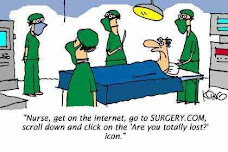
No comments:
Post a Comment