Malicous software can be defined into 3 groups; viruses, worms, and spyware/adware. All three need different solutions but in the end they all are unwanted software. I will address each seperatly. My recomendations are not the only solution but beaware theere are no free lunches and the software you downloaded to correct the problem could make the problem worse. Research the software you choose to protect yourself. Any search engine will give you url's of reviews and comments on any software.
Viruses; Content taken from the website http://www.microsoft.com/protect/computer/basics/virus.mspx
Computer viruses are small software programs that are designed to spread from one computer to another and to interfere with computer operation.
A virus might corrupt or delete data on your computer, use your e-mail program to spread itself to other computers, or even erase everything on your hard disk.
Viruses are most easily spread by attachments in e-mail messages or instant messaging messages. That is why it is essential that you never open e-mail attachments unless you know who it's from and you are expecting it.
Viruses can be disguised as attachments of funny images, greeting cards, or audio and video files.
Viruses also spread through downloads on the Internet. They can be hidden in illicit software or other files or programs you might download.
To help avoid viruses, it's essential that you keep your computer current with the latest updates and antivirus tools, stay informed about recent threats, and that you follow a few basic rules when you surf the Internet, download files, and open attachments.
Once a virus is on your computer, its type or the method it used to get there is not as important as removing it and preventing further infection.
Worms;Content taken from http://www.tech-faq.com/computer-worm-virus.shtml
A computer worm is a program which copies itself across a network.
A computer worm differs from a computer virus in that a computer worm can run itself. A virus needs a host program to run, and the virus code runs as part of the host program. A computer worm can spread without a host program, although some modern computer worms also use files to hide inside.
Spyware/adware;Content taken from http://www.microsoft.com/protect/computer/basics/spyware.mspx
Spyware is a general term used to describe software that performs certain behaviors such as advertising, collecting personal information, or changing the configuration of your computer, generally without appropriately obtaining your consent first.
Spyware is often associated with software that displays advertisements (called adware) or software that tracks personal or sensitive information.
That does not mean all software that provides ads or tracks your online activities is bad. For example, you might sign up for a free music service, but you "pay" for the service by agreeing to receive targeted ads. If you understand the terms and agree to them, you may have decided that it is a fair tradeoff. You might also agree to let the company track your online activities to determine which ads to show you.
Other kinds of spyware make changes to your computer that can be annoying and can cause your computer slow down or crash.
These programs can change your Web browser's home page or search page, or add additional components to your browser you don't need or want. These programs also make it very difficult for you to change your settings back to the way you originally had them.
The key in all cases is whether or not you (or someone who uses your computer) understand what the software will do and have agreed to install the software on your computer.
There are a number of ways spyware or other unwanted software can get on your computer. A common trick is to covertly install the software during the installation of other software you want such as a music or video file sharing program.
Whenever you install something on your computer, make sure you carefully read all disclosures, including the license agreement and privacy statement. Sometimes the inclusion of unwanted software in a given software installation is documented, but it might appear at the end of a license agreement or privacy statement.
keeping your software updated is critical to protecting your pc from malicous software. I suggest you try to set some form of automatic update for each peice of software it will keep your pc updated even if you forget. Make sure you keep all data backed up. Think of the value of your families photos from your digital camera if they were all lost.
Subscribe to:
Post Comments (Atom)
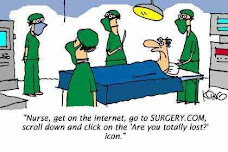
No comments:
Post a Comment